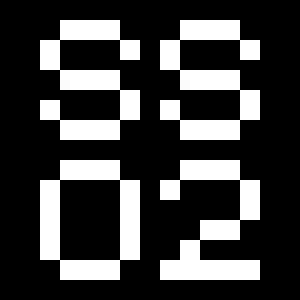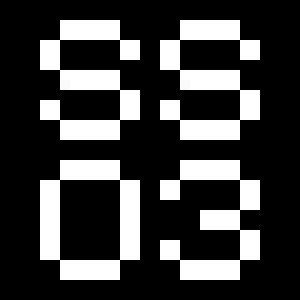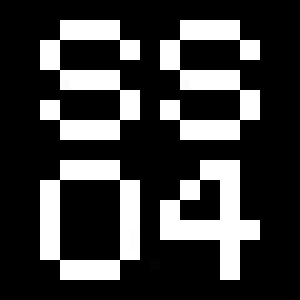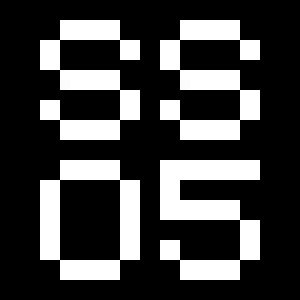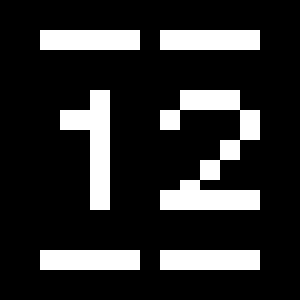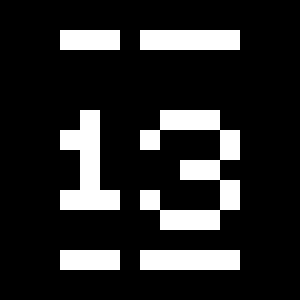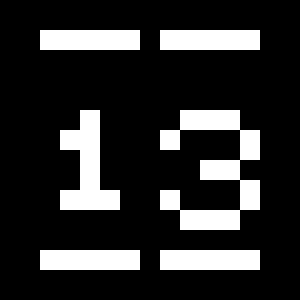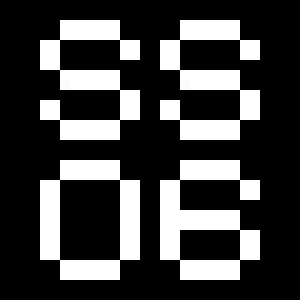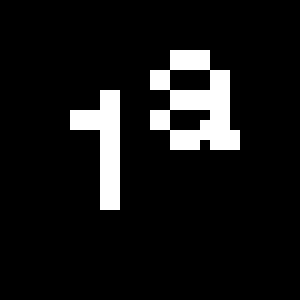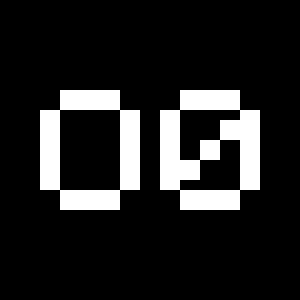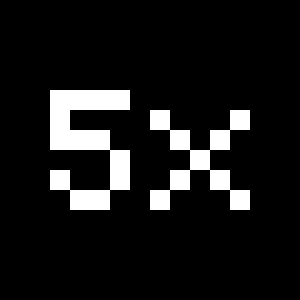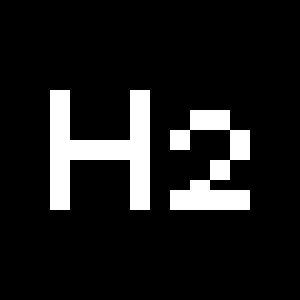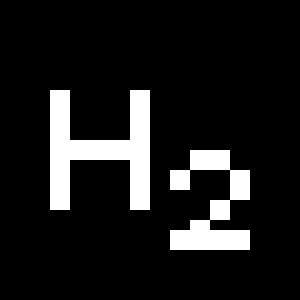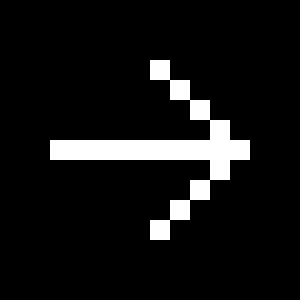Recital Variable
Recital
OpenType Features
«Optimo»
@|¦()[]{}¿¡‹›«»-–—·
«OPTIMO»
@|¦()[]{}¿¡‹›«»-–—·
2023
2023
Skyline
Skyline
Everywhere
Everywhere
You & Me
You & Me
You & Me
You & Me
0123456789
0123456789
3/4 3/8 5/8 7/8
3/4 3/8 5/8 7/8
up+down
+±×÷−=≈≠¬∞
up+down
+±×÷−=≈≠¬∞
Habcdefghijklmn
Hopqrstuvwxyz()[].,
Habcdefghijklmn
Hopqrstuvwxyz()[].,
Habcdefghijklmn
Hopqrstuvwxyz()[].,
Habcdefghijklmn
Hopqrstuvwxyz()[].,
Habcdefghijklmn
Hopqrstuvwxyz()[].,
Habcdefghijklmn
Hopqrstuvwxyz()[].,
Habcdefghijklmno
Hpqrstuvwxyz()[].,
Habcdefghijklmno
Hpqrstuvwxyz()[].,
fi ffi fl ffl ff
fi ffi fl ffl ff
-> <-
The
-> <-
The
abcdefghijklmn
opqrstuvwxyz&
0123456789-–—
()[]{}¡!¿?‘’“”‚„'"/\|¦
abcdefghijklmn
opqrstuvwxyz&
0123456789-–—
()[]{}¡!¿?‘’“”‚„'"/\|¦
ABCDEFGHIJKLMN
OPQRSTUVWXYZ&
0123456789-–—
()[]{}¡!¿?‘’“”‚„'"/\|¦
ABCDEFGHIJKLMN
OPQRSTUVWXYZ&
0123456789-–—
()[]{}¡!¿?‘’“”‚„'"/\|¦
Character Map
Uppercases
Lowercases
Small Caps
Accented Uppercases
Accented Lowercases
Accented Small Caps
Standard Ligatures
Discretionary Ligatures
Stylistic Alternates [italics only]
Stylistic Alternates
Punctuation
Lining Figures
Oldstyle Figures
Slashed Zero
Numerators
Denominators
Superscripts/Superiors
Subscripts/Inferiors
Prebuilt Fractions
Symbols
Mathematical Symbols
Currencies
Arrows
Ordinals
About
While the journey to a recital may be arduous, it is a moment that has been honed to perfection over time. It is a performance that is tirelessly practiced, right up until it is ready to be shared with the world. With Recital, Malte Bentzen shares a carefully orchestrated achievement—an exceptional fusion of references, emotions, and unwavering dedication.
Recital, a contemporary serif typeface, reveals a refreshingly warm personality, skillfully and harmoniously weaving historical influences and shapes together. The evolution of typefaces often takes the form of revivals nested within revivals. Straddling the line between Old-Style and Transitional typefaces, Recital defies traditional classifications and explores the rich and nuanced tapestry of moods embedded within typographic materials produced during the 19th and 20th centuries.
Meticulously crafted, Recital’s compelling posture derives from its delving into the heavier end of the weight spectrum. Its substantial serifs and robust stems impart a strong and resolute presence to the text, allowing the ink to satisfyingly saturate the printed page. The typeface maintains slender lowercase proportions, while affording more generous spacing in uppercase characters. The italics are elegantly designed to offer a striking contrast to the upright forms.
Comprised of five weights and accompanying italics, this concise font family proves to be extremely versatile and suitable for various text applications. Honoring the legacy of traditional print media, the typeface seamlessly adapts to the demands of the digital world. While distinctly contemporary, Recital’s design is bolstered by a commitment to enduring the test of time.