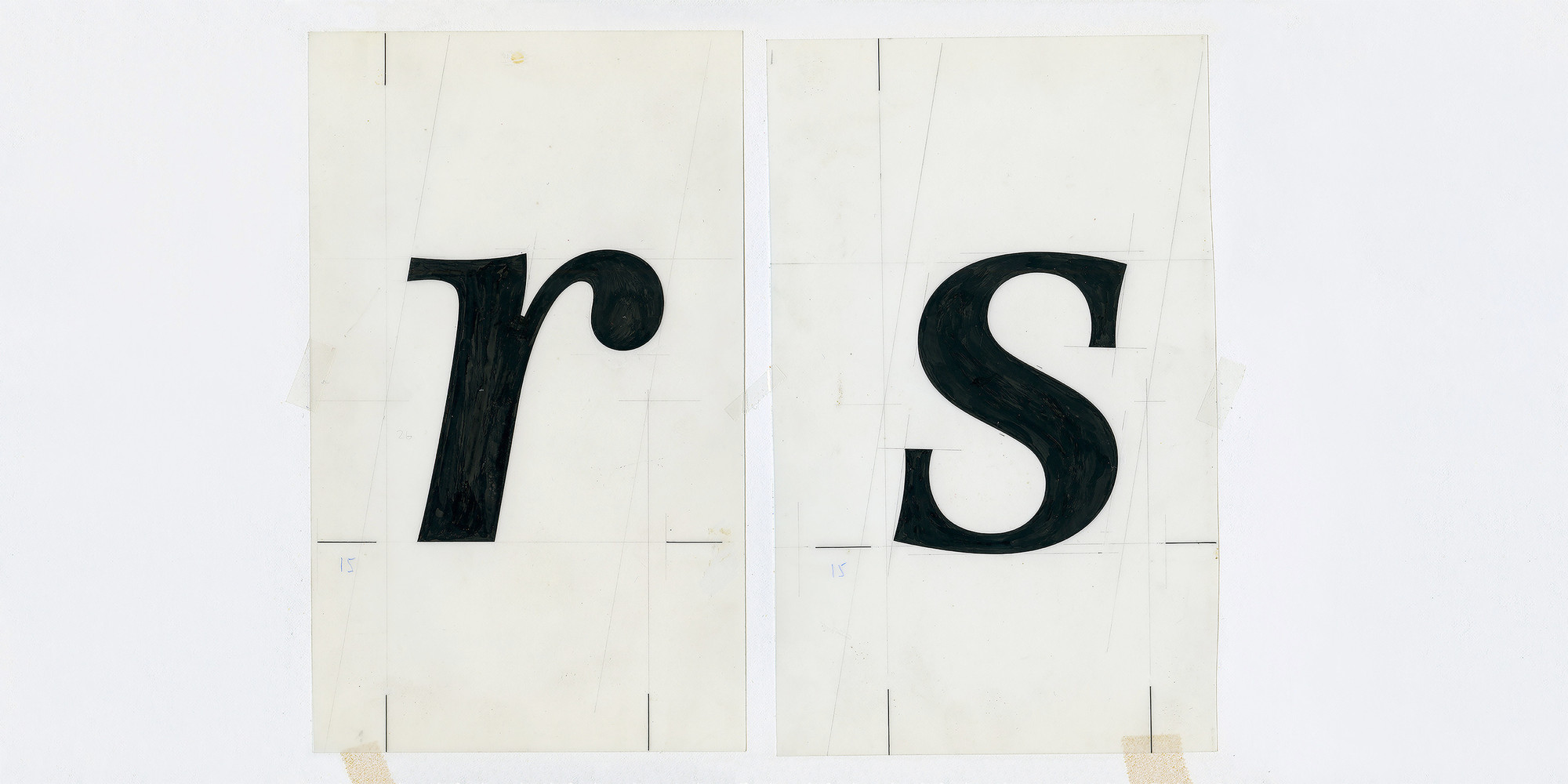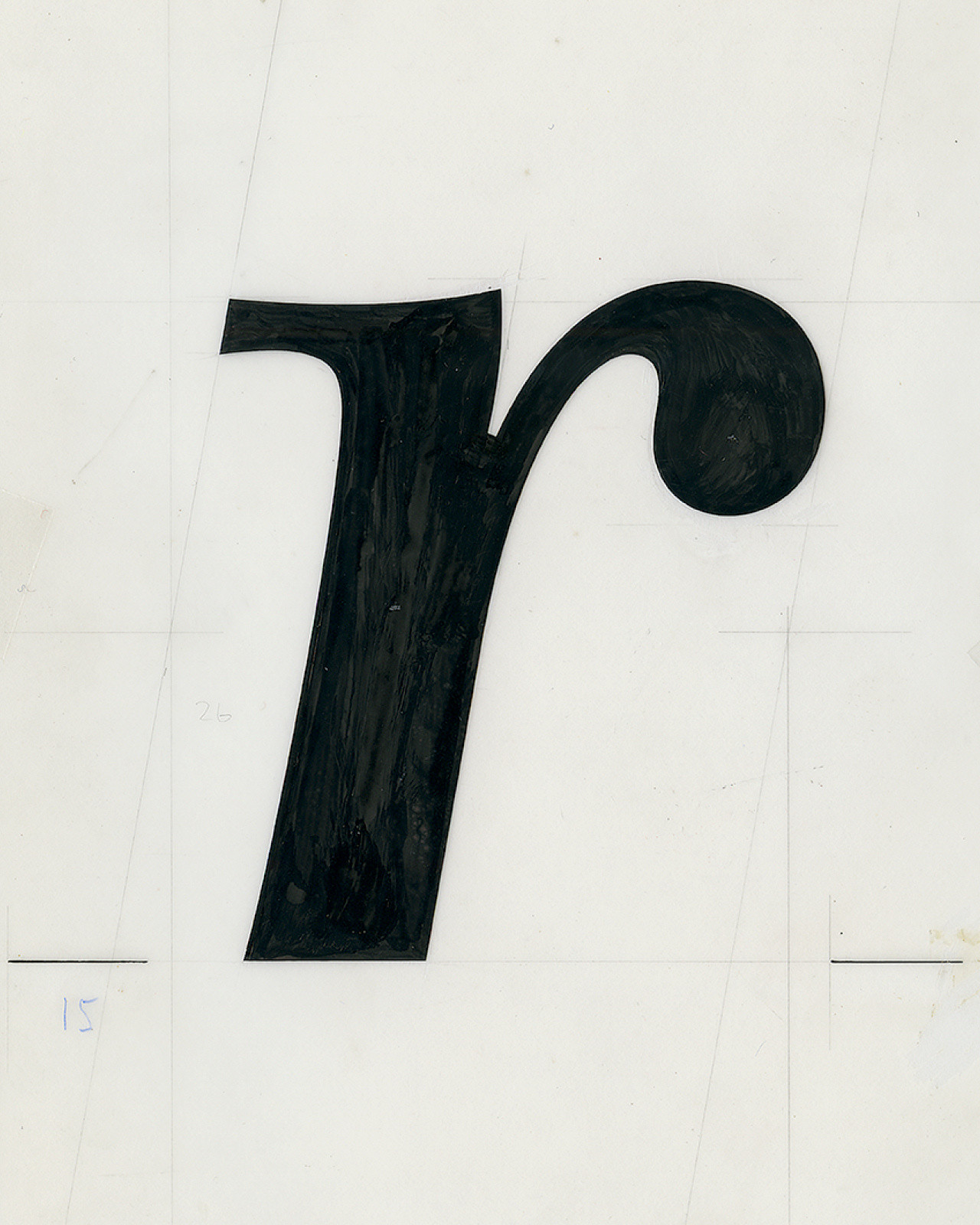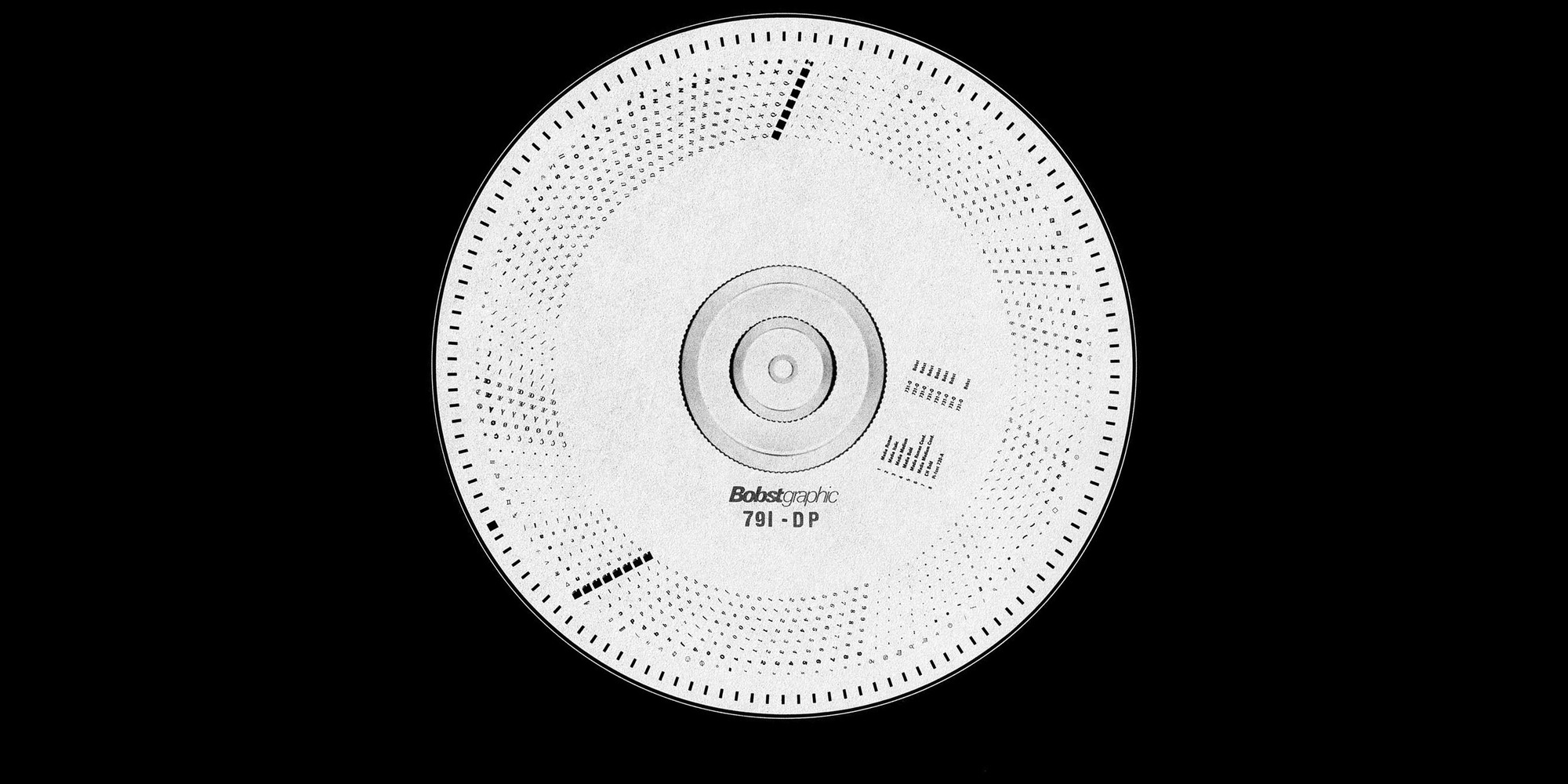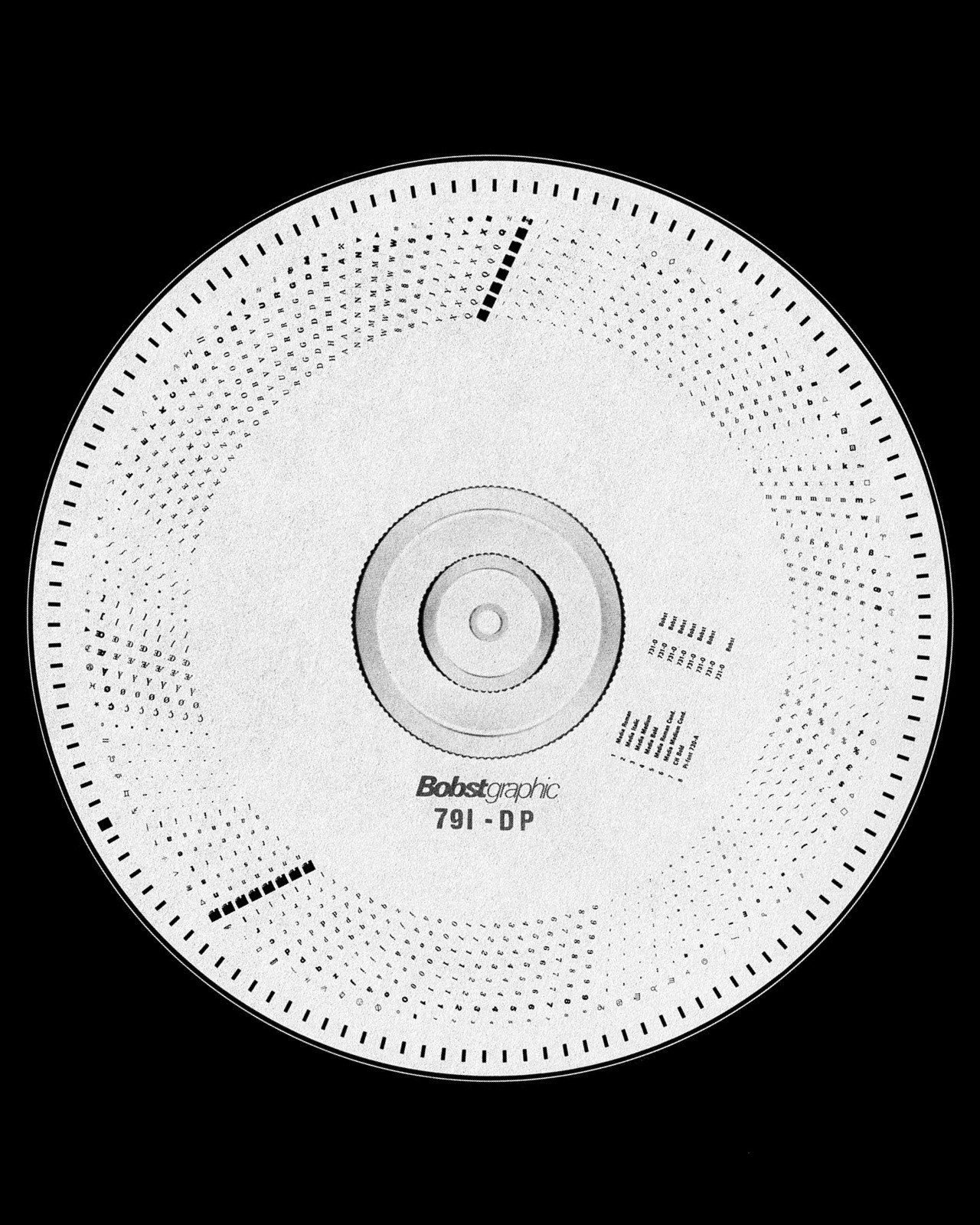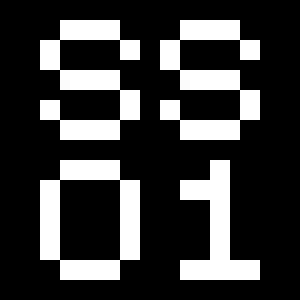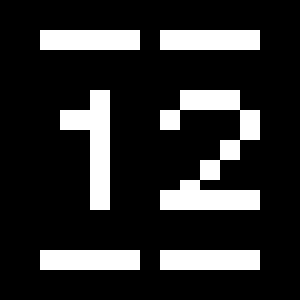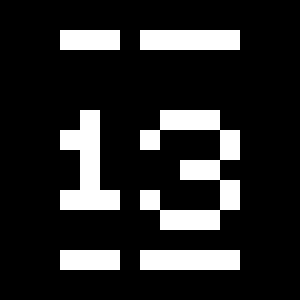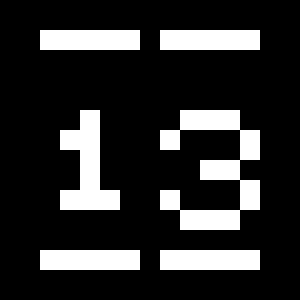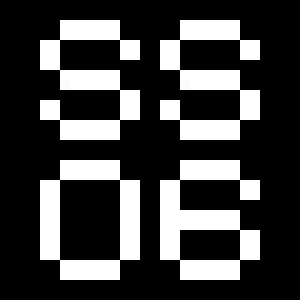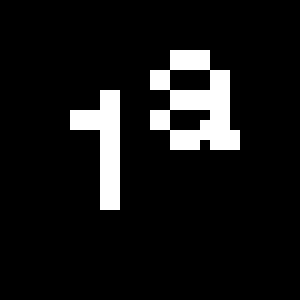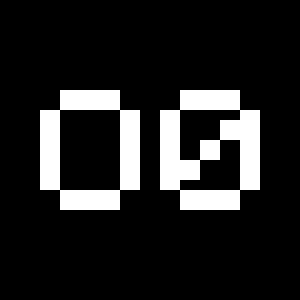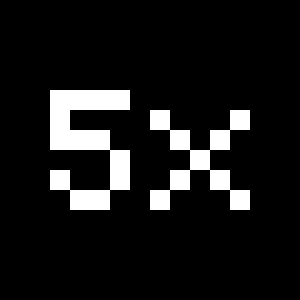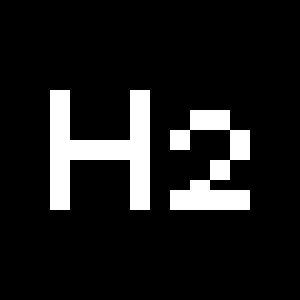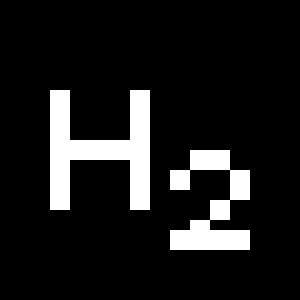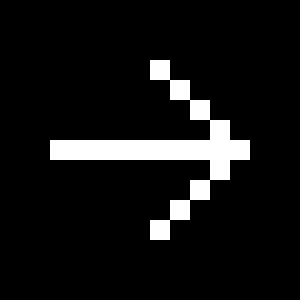Media77
Media77 Condensed
OpenType Features
«Optimo»
@|¦()[]{}¿¡‹›«»-–—·
«OPTIMO»
@|¦()[]{}¿¡‹›«»-–—·
info@optimo.ch
info@optimo.ch
s
ss si ssi sl sk st
s
ss si ssi sl sk st
0123456789
0123456789
3/4 3/8 5/8 7/8
3/4 3/8 5/8 7/8
up+down
+±×÷−=≈≠¬∞
up+down
+±×÷−=≈≠¬∞
Habcdefghijklmn
Hopqrstuvwxyz()[].,
Habcdefghijklmn
Hopqrstuvwxyz()[].,
Habcdefghijklmn
Hopqrstuvwxyz()[].,
Habcdefghijklmn
Hopqrstuvwxyz()[].,
Habcdefghijklmn
Hopqrstuvwxyz()[].,
Habcdefghijklmn
Hopqrstuvwxyz()[].,
Habcdefghijklmno
Hpqrstuvwxyz()[].,
Habcdefghijklmno
Hpqrstuvwxyz()[].,
fi ffi fl ffl ff
fi ffi fl ffl ff
-> <-
-> <-
Character Map
Uppercases
Lowercases
Accented Uppercases
Accented Lowercases
Standard Ligatures
Punctuation
Lining Figures
Oldstyle Figures
Slashed Zero
Numerators
Denominators
Superscripts/Superiors
Subscripts/Inferiors
Prebuilt Fractions
Symbols
Mathematical Symbols
Currencies
Arrows
Ordinals
About
A sleeping beauty from the modern Swiss typography tradition, Media has resurfaced in a newly digitalized version, four decades after it was first sketched. Created by the legendary Team’77, the typeface has been dexterously revitalized.
In 1974, André Gürtler, Christian Mengelt, and Erich Gschwind, known as Team’77, were commissioned by Bobst Graphic, in Lausanne, to draw a text typeface specifically for phototypesetting technology. Rather than a constraint, Team’77 thought that the technical parameters of the composing system could result in interesting typographic solutions, detached from historical classifications: not another replica, but the design of a contemporary typeface with a modern purpose. Media was originally released by Bobst Graphic in 1977, after which it was immediately featured in issue no. 8/9 of Typographische Monatsblätter (TM).
Forty years later, the redrawing of Media by the original members of Team’77 Christian Mengelt and Erich Gschwind showcases their mastery: an extraordinarily sophisticated typeface with a unique aesthetic, very legible at small sizes, and full of refined details at display sizes.
More about the collection >